
The web query "TripAdvisor API" has seen a significant increase in traffic in the last 10 years. And it's easy to see why. The demand for data from TripAdvisor has been steadily growing for years. Many programmers, marketers, and others got interested in fetching its data for various purposes. So, we decided to make a comprehensive guide about using various options available for TripAdvisor, from Widgets to third party APIs like justLikeAPI.
Background

Founded in 2000, TripAdvisor grew from a small website oriented towards posting official reviews from guidebooks or magazines to being a go-to resource for hundreds of millions of people. According to its Wikipedia page, the website had 490 million average monthly unique visitors in 2018 alone. To put that in perspective, it had more unique visitors per month than people are living in the U.S. To accommodate its growing user base, it developed versions in 28 languages. It features 8.1 million establishments and hundreds of millions of reviews.
Despite some controversies in the past, TripAdvisor remains a giant of the global hospitality industry. With so many people reaching for it to review places they've been or to make a decision about the right place to experience, the stakes for establishments are astronomically high. So high that some have resorted to unethical business practices. We've already written about the issues it had with fake reviews. The entire micro-market developed around buying and selling fake reviews for TripAdvisor, for businesses to either destroy their competition with bad ones or to raise their reputation. However, the website still manages to fight back and constantly updates its algorithms to protect its core functionality.
The importance of using TripAdvisor's data

TripAdvisor's efforts seem to be working. At least, well enough for hundreds of millions of users to trust it when making travel decisions. And therefore, for establishments in the hospitality industry to consider them the crucial platform for reputation management. For them, TripAdvisor represents a treasure trove of publicly available data that they can analyze and use to improve their services, reputation and therefore increase their revenue. Main benefits of getting TripAdvisor's data are:
- better insights into customer desires, needs, and expectations
- getting ideas for improvement
- analyzing the success of the competition
- being able to develop a good, data-driven strategy for growth
- getting a clearer picture of target audiences and growing from past mistakes
However, acquiring that data is often a difficult process. Manually it takes way too long, and even experienced programmers have problems with scraping data from TripAdvisor because it has many mechanisms in place to prevent bot traffic. It's more or less pointless to try to get data from it the hard way. Naturally, that made people ask:
Does TripAdvisor have an API?
It turns out, there are multiple options available:
Before choosing the right one, you should know how each of them works and what are the pros and cons of using them.
1. Widgets
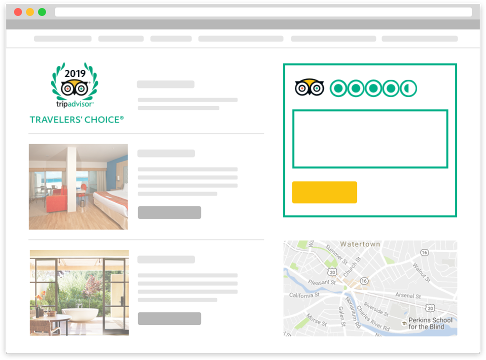
The main selling point for using TripAdvisor's widgets is the option to showcase reviews and encourage more customers to leave their own. By doing so, a website can increase its conversions and position itself as a reliable brand. It's a very useful tool for businesses and pretty easy to implement as well. However, for someone to use it they have to be a personal, non-commercial blog primarily related to travel or offer travel and travel-related goods and services.
The widgets available are:
- Rated on TripAdvisor Badges: Made for businesses to showcase that they have ratings on TripAdvisor. They are separated in Featured, Rated and Recommended on TripAdvisor. The one available for a specific business depends on traveler ratings and reviews. Also, this widget updates daily.
- Review Snippet Widget: Enable businesses to display their TripAdvisor rating and recent review snippets on their website. They come in a variety of styles.
- "Bravo!" Badges: Made for establishments that received a "minimum" number of excellent reviews. In a way, they function as a confirmation of quality.
- Write-A-Review Widgets: To make the review-writing process as easy as possible, this widget exists to invite visitors to review the business right on its website.
- TripAdvisor App for Facebook: As Facebook is the world's biggest social network, TripAdvisor developed a widget for sharing the reviews and ratings with the fans on it.
- Achievement Badges: Oriented towards businesses that have received the Certificate of Excellence or have been recognized as a Traveler's Choice. This widget enables them to share that achievement on its website.
- TripAdvisor Social Media Buttons: They represent a small icon to be displayed on a page, side to side with other social media buttons.
- Rating-Widget: A compact widget, made only for showcasing the rating of a specific business on TripAdvisor.
- Rave Review Widgets: For those who have excellent reviews, they can use this widget to create a scrolling showcase for the most recent one.
- GreenLeader Widgets: Eco-friendly hotels can boast their status with this widget. However, they need to have the title of a TripAdvisor GreenLeader already verified.
Adding widgets to a website:
As it turns out, adding a TripAdvisor widget is easier than it sounds. However, it's important to note that TripAdvisor only permits use up to 50 widgets. To add a widget one should:
- Go to the WidgetCenter and enter the destination name or business. Then, chose the correct entry from the list.
- For hotels, restaurants, and attractions, the next page will be "Widget for your Website". For destination widgets, the page will be "Promote your destination".
- The next step is just choosing the widget category and customizing it.
- After that, there will be a code snippet available to copy and paste it into a website's HTML. It's important not to change that code as it can damage the functionality of the widget.
And that is all you need to know about using TripAdvisor's widgets for a website. Obviously, this is not a solution for everyone but more on that later.
2. TripAdvisor API
Besides widgets, TripAdvisor also offers its own API for those who want more. However, it's important to note that it is limited only to websites associated with consumer-facing travel websites and applications. It is even explicitly forbidden to use the TripAdvisor API, provided by the company itself, for data analysis, academic or business research.
As far as APIs go, this one is really difficult to start working with. Those interested in using it must go through a formal application process. Only those who are approved are mailed the (severely limiting) API key to use for development only. After integrating it, the team at TripAdvisor must revise that it fulfills the official "API Display Requirements".
For those who manage to jump through all those hoops, available functionalities are available in its documentation.
3. Third-party APIs
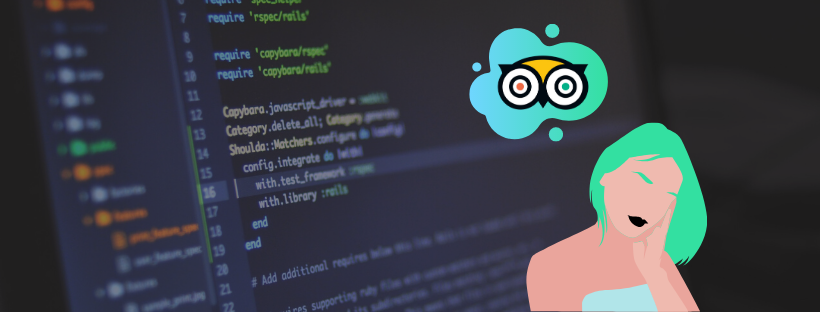
Not that surprisingly, many decide to find unofficial TripAdvisor API s. Also called third-party APIs, they promise to provide functionalities that the official one just doesn't. They can range from APIs for scraping data for analysis to ones programmatically posting replies to reviews. Or many of them at once.
Main functionalities that third-party TripAdvisor API can offer are:
- Verifying the existence of a specific user profile
- Returning profile details
- Fetching all reviews from a specific URL as a starting point
- Scraping all reviews made by a specific user
- Posting replies to reviews through an API
Of course, they can differ depending on the company offering its services. The good news is that there are a lot of them to choose from. The bad news is that they are paid services, often not even offering free trials for testing. Even worse, some of the companies try to sell bloated services that cost a lot but many of their functionalities never get used.
Before making a choice, you can ask yourself:
- How many reviews do you need? Some companies charge per review so that can be bad if you need a lot of them or if you don’t know how many there are. You can easily go well over budget if it turns out that the number of reviews is much greater than what you expected.
- Are you trying to get customer reviews from a single platform or multiple ones? If you need data from multiple websites a solution that offers bundle discounts for them is probably the way to go.
- Are any of those platforms bot-aware? Websites like Facebook and Yelp are notoriously difficult to work with because of their effective anti-bot algorithms. You’ll need a tool that can solve CAPTCHAs and avoid IP bans.
- Is scraping reviews the only thing you want to do? If it is, you might consider finding a service that only offers to work with customer reviews and avoid tools you might never actually get to use.
- How good is their customer support? Without it, you might end up stuck with a product that you can’t use because you aren’t sure how and their support team is not particularly helpful.
After coming up with an answer to all these questions you should have a clearer picture of what you need. If you are comfortable using external APIs, you can always subscribe to justLikeAPI's 14 days Free Trial to test it out.
How to make the right choice?
Each of the three main options for working with TripAdvisor's data, widgets, it's own API and third-party solutions can be useful depending on your needs. The main thing is deciding what you want to achieve.
- If you just need sample data from TripAdvisor to showcase it on your business website or a travel blog, the TripAdvisor widgets are the way to go.
- In case you prefer to use the official TripAdvisor API and are satisfied with the functionalities it provides, go for it.
- However, if you need more, you'll need to determine what functionalities interest you and research companies offering them through their own APIs.
Hopefully, this guide was informative and helped you get a clearer picture of how TripAdvisor API s function and how you can use them for your own benefit. Feel free to leave a comment if you have any further questions or comments about how this guide can be improved.
