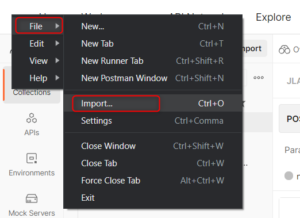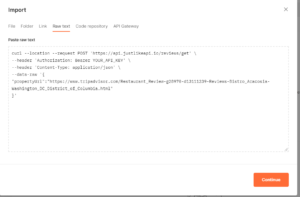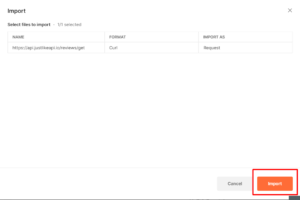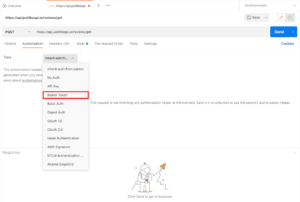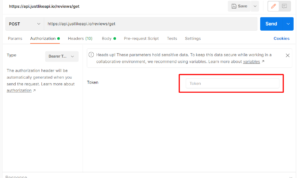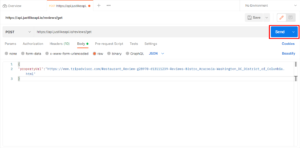Postman tutorial - How to send CURL request
Please follow the simple steps shown below (click on the image to get it enlarged)
1. Click on File, and select Import
2. Select Raw text, and paste it in the box below. Please keep in mind that our screenshot is only an example, so you will have to insert your website link. After this, click Continue.
5. Once you've selected the Token type, another field will be opened where you should insert your API key.